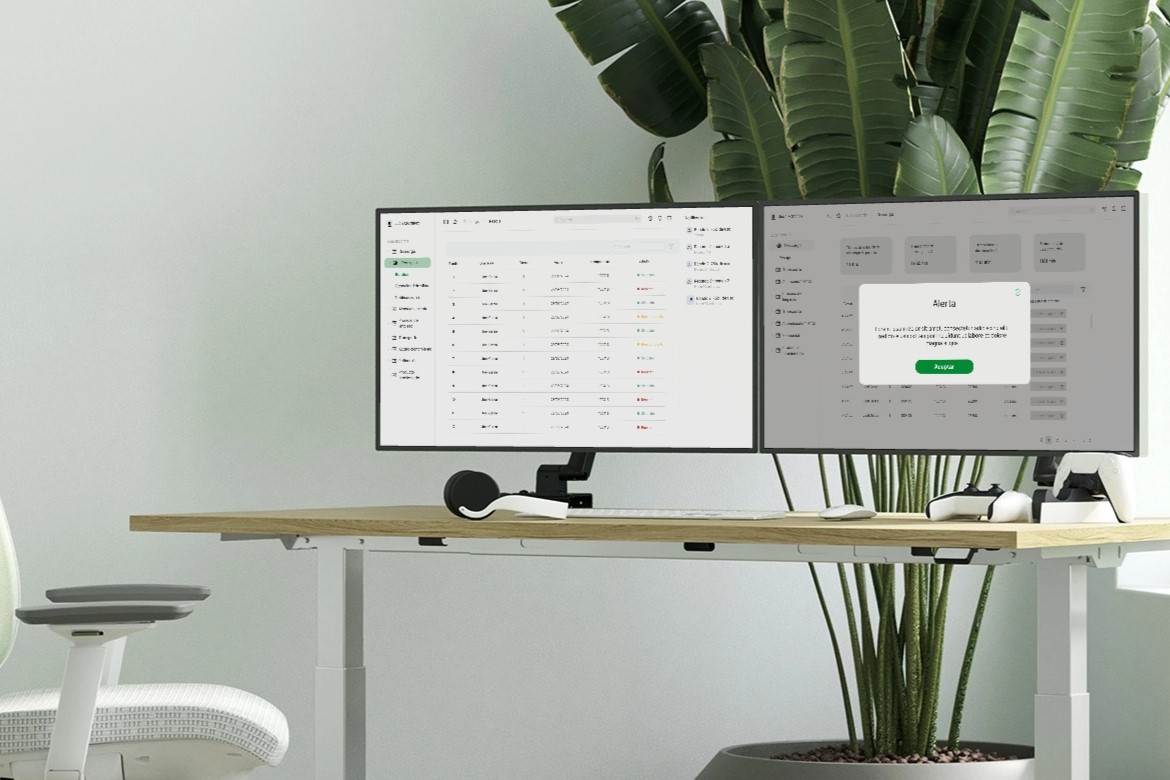Web Design for VAISOR
The VAISOR project aimed to design an intuitive web solution for an artificial vision tool that enhances business efficiency, reduces costs, and accelerates AI adoption. My role involved UX design, research, and facilitating workshops.

Challenges and Objectives
The primary challenge was to design an intuitive and efficient web solution for VAISOR, a comprehensive artificial vision tool aimed at enhancing business efficiency, reducing costs, and accelerating AI adoption. The objective was to create a seamless user experience that aligns with business goals and promotes higher conversion rates.
Design Process

Research
We began with discovery workshops using Miro to gather insights into user needs and pain points. Through interviews, observations, and participatory activities, we identified key areas for improvement and generated actionable insights to guide the design process.
Wireframing
Using Figma, I transformed initial sketches into low-fidelity wireframes. These wireframes provided a clear layout and structure, incorporating relevant stock images and copy. After conducting four rounds of user testing, I refined the wireframes based on feedback, addressing usability issues and enhancing the user journey.
Prototyping
High-fidelity prototypes were developed to bring the design to life, allowing for detailed user testing and iteration. These prototypes included interactive elements that closely resembled the final product, facilitating a deeper understanding of user interactions and potential improvements.
Visual Design
In the final stage, I created the UI design in Figma, ensuring alignment with VAISOR's brand values and message. By analyzing competitors and drawing inspiration from design references, I crafted a cohesive and visually appealing interface that enhances user engagement.

Key Features
- Streamlined User Journey: Simplified checkout process with reduced steps and minimized drop-off points.
- Intuitive Navigation: User-friendly layout and design for efficient interaction.
- Responsive Design: Adaptability across various devices and screen sizes.
- Enhanced Visual Identity: Consistent and engaging design aligned with the brand’s values.
Project Outcome
The redesign of VAISOR’s web solution resulted in a more intuitive and efficient user experience, leading to improved conversion rates and user satisfaction. The streamlined user journey and visually appealing interface successfully addressed the project's objectives.

Conclusion
What did you learn from this project?
This project reinforced the importance of user-centered design and the iterative process. I gained valuable insights into how detailed research and continuous user testing can drive effective design decisions. The experience was both challenging and enlightening, deepening my expertise in UX/UI design.
What were your biggest fears, challenges, and struggles?
Balancing technical complexity with user-friendly design was a major challenge. Additionally, ensuring the design met both user needs and business objectives required careful consideration and iterative refinement. Managing tight timelines while maintaining design quality was also a significant concern.
How did you overcome them?
I overcame these challenges by maintaining open communication with the development team and stakeholders. Continuous user testing and feedback were crucial in identifying and addressing issues promptly. Iterative design and a collaborative approach ensured the final product met all requirements and exceeded expectations.
Next Steps
To continue this project, I would explore advanced features based on user feedback and analytics. Integrating more sophisticated AI tools and providing additional customization options could further enhance the user experience. I would advise the next designer to prioritize user feedback and remain flexible in their approach to iterate and improve the design continuously.
Learnings
This project helped me develop new skills in using Miro for workshops and improved my proficiency with Figma for wireframing and UI design. It also highlighted the importance of balancing user needs with business goals. The experience contributed significantly to my growth as a designer, reinforcing the value of iterative design and user-centered research.
If you're looking for a UX/UI designer who can create intuitive and engaging user experiences, I'd love to collaborate with you. Let's work together to bring your vision to life. Contact me to discuss how we can make your next project a success!