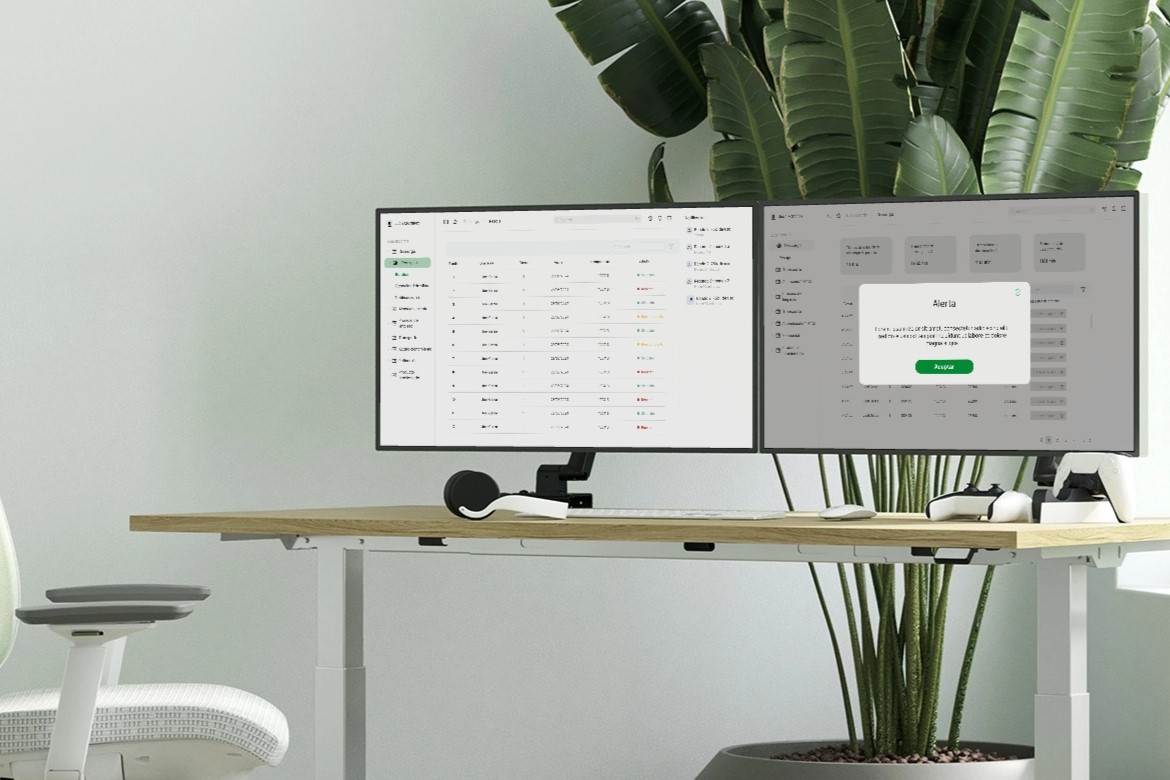Messaging Guides: A Case Study
The Messaging Guides project aimed to redesign the existing FAQ section into a comprehensive Help Center. The goal was to create an intuitive and efficient user experience, making it easier for users to find and access information to resolve their queries independently.

Challenges and Objectives
The primary objective of the Messaging Guides project was to transform the existing FAQ section into a comprehensive Help Center. The aim was to provide users with a more intuitive and efficient way to access information and resolve their queries without needing to contact support. Key challenges included enhancing the user journey, improving the organization of information, and ensuring the design was both engaging and user-friendly.
Design Process
Research
I began by mapping out the current user journey to identify pain points and areas for improvement. By analyzing user interactions and feedback, I discovered that the existing FAQ section was difficult to navigate and lacked comprehensive information. This insight drove the need for a more structured and user-centric Help Center.
Wireframing
Using Figjam, I sketched wireframes that outlined the new structure of the Help Center. The wireframes focused on simplifying navigation, categorizing information effectively, and making the content more accessible. Multiple iterations were created to refine the layout based on usability testing.
Prototyping
In Figma, I developed interactive prototypes to visualize the new Help Center design. These prototypes were tested with users to ensure the new flow was intuitive and easy to use. Feedback from these sessions led to further refinements, particularly in how information was categorized and presented.
Visual Design
The visual design aimed to be bold and energizing, capturing the essence of empowerment and clarity. I used vibrant colors, clear typography, and engaging UI elements to create an inviting and easy-to-navigate Help Center. The design also included information cards categorized by themes to enhance understanding and accessibility.
Key Features
- Renamed Section: Changing "FAQ" to "Help Center" to better convey the comprehensive nature of the information provided.
- Information Cards: Designed cards to visually represent different categories, making it easier for users to find relevant information.
- Refined UX Copy: Enhanced the clarity and completeness of the information provided, ensuring users have all the context they need.
Project Outcome
The new Help Center design significantly improved user engagement and satisfaction. Users found it easier to navigate and access information, leading to a reduction in support inquiries. The project successfully met its objectives, providing a more efficient and enjoyable user experience.
Learnings
New Skills Acquired
- Hard Skill: Advanced prototyping and interaction design in Figma, enabling the creation of detailed and user-friendly prototypes.
- Soft Skill: Improved UX writing skills, which helped in crafting clearer and more helpful content for users.

Experimental Practices
For the first time, I used a card-based design approach to categorize information, which proved highly effective in enhancing user navigation and comprehension.
Personal Growth
This project reinforced the importance of user-centered design and iterative testing. It challenged my preconceptions about how information should be structured and presented, highlighting the need for flexibility and user feedback.
Influenced Design Approach
The experience emphasized the value of clear and comprehensive UX copy, and the effectiveness of visual categorization. I now incorporate these practices more systematically in my design approach.
Conclusion

Learnings and Experiences
I learned the critical role of clear and organized information in enhancing user experience. The iterative design and continuous user feedback were crucial in creating a successful Help Center.
Challenges and Overcoming Them
One of the major challenges was reorganizing and categorizing information to make it more accessible. Through multiple iterations and user testing, I was able to develop a structure that significantly improved usability.
Future Directions
To continue improving the Help Center, I would explore adding personalized support features and more interactive elements based on user behavior and feedback.
Advice for Future Designers
Maintain an open line of communication with users throughout the design process. Their insights are crucial for creating designs that truly meet their needs and expectations.
Revisions in Final Design
If revisiting the project, I would focus on further refining the visual hierarchy and exploring additional ways to enhance user engagement through interactive elements.
This project has been a pivotal experience in my career, contributing significantly to my growth as a UX/UI designer and reinforcing the importance of a user-centered design approach.
If you're looking for a UX/UI designer who can create intuitive and engaging user experiences, I'd love to collaborate with you. Let's work together to bring your vision to life. Contact me to discuss how we can make your next project a success!