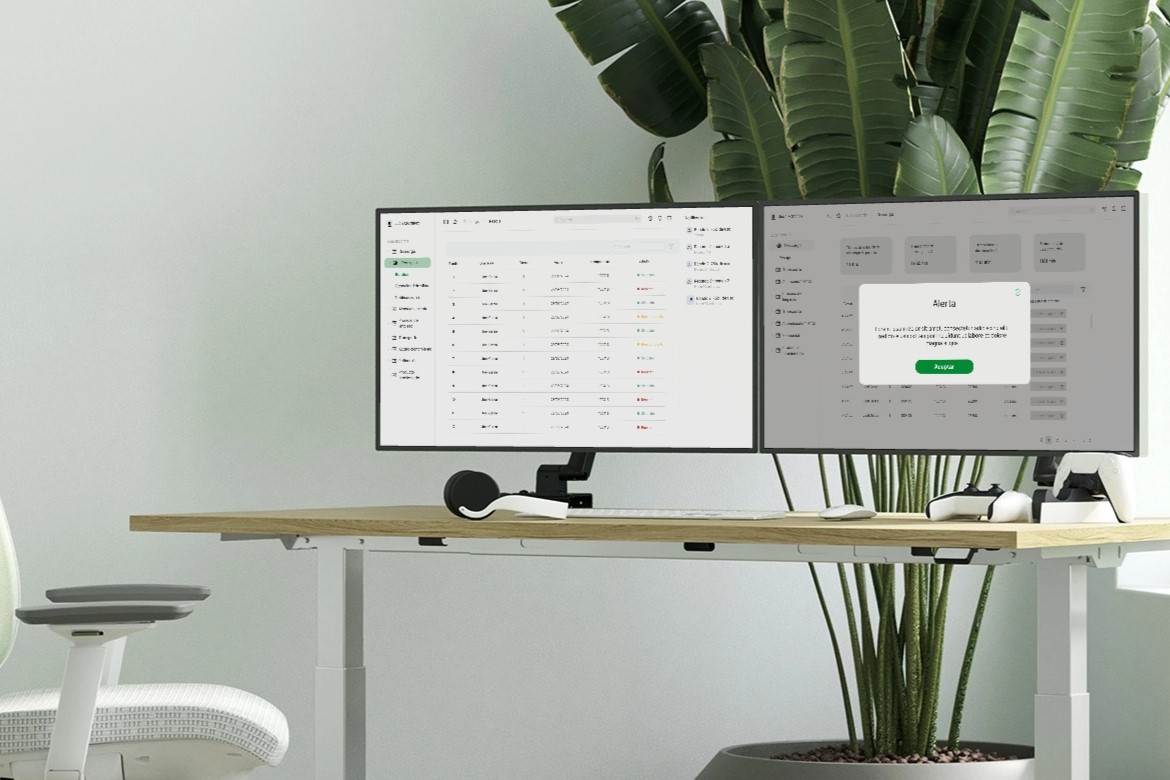Project: Defect Detection
I designed a defect detection system with two main components: a dashboard for training the detection model and a platform for users to apply the trained models to their images. The goal was to create an intuitive interface for accurate and efficient defect analysis.

Challenges and Objectives
The primary challenge of this project was to design a defect detection system comprising two main components: a dashboard for training the model to enhance its accuracy and a platform for users to apply these trained models to their images. The objectives were to:
- Develop an intuitive interface for both training and application processes.
- Ensure high accuracy and reliability in defect detection.
- Facilitate user interaction with the system for seamless defect analysis and correction.
Design Process
Research
To kick off the project, I conducted discovery workshops using Design Thinking methodology. These workshops involved interviews, observations, and participatory activities with users to identify their problems, needs, and frustrations. The insights gathered from these sessions informed the key opportunities and direction for the project.
Wireframing
Using Adobe XD, I translated my initial sketches into low-fidelity wireframes. These wireframes provided a basic structure and layout, incorporating stock images and marketing copy to make them more realistic. After conducting four rounds of user testing, I iterated on the wireframes based on feedback and then moved on to creating high-fidelity prototypes.
Prototyping
The high-fidelity prototypes were developed to refine the visual and interactive elements of the design. These prototypes allowed for detailed user testing and further iterations to ensure the interface was both functional and visually appealing.
Visual Design
In the final phase, I designed the high-fidelity screens in Adobe XD. My goal was to create a visual identity aligned with the brand's values and message. I reviewed competitors and reference materials to ensure the design was innovative and user-centric. The final UI design addressed all usability issues and presented a cohesive, engaging visual experience.
Key Features
- Training Dashboard: A user-friendly interface for training the defect detection model, enhancing its accuracy and reliability.
- Application Platform: Allows users to apply trained models to their images, facilitating easy defect analysis and correction.
- Customer Journey Mapping: Understanding user interactions and identifying opportunities for improvement, particularly in the consideration and loyalty stages.
- Iterative Design: Continuous user testing and feedback integration to refine the design and functionality.
- Visual Identity: A cohesive and engaging design that aligns with the brand's values and message.
Project Outcome
The project resulted in a highly functional and user-friendly defect detection system. User feedback indicated significant improvements in the ease of use and accuracy of the defect detection process. The final design successfully met the project's objectives, providing an effective tool for defect analysis and correction.
Conclusion
What did I learn from this project?
This project reinforced the importance of user research and iterative design. I learned how to effectively gather and apply user feedback to enhance the design and functionality of a complex system. The experience was both challenging and rewarding, deepening my understanding of user-centered design principles.
What were my biggest fears, challenges, and struggles?
My biggest fear was ensuring the defect detection model's accuracy while maintaining a user-friendly interface. Balancing technical complexity with intuitive design was a significant challenge. I also faced difficulties in aligning the design with user needs and expectations.
How did I overcome them?
I overcame these challenges by maintaining close collaboration with the development team and conducting continuous user testing. Iterative design and open communication helped me address usability issues and refine the interface. Being transparent about challenges and actively seeking solutions ensured the project's success.
If you're looking for a UX/UI designer who can create intuitive and engaging user experiences, I'd love to collaborate with you. Let's work together to bring your vision to life. Contact me to discuss how we can make your next project a success!